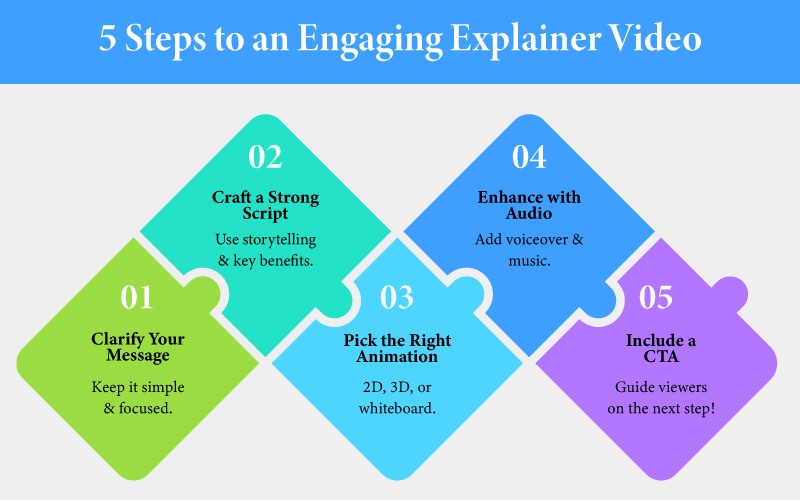5 Simple Animation Ideas to Make Engaging Explainer Videos

According to PopVideo:
|
Viewers retain 95% of a message when they watch it in a video compared to 10% when reading it in text. |
That’s the power of explainer videos!
In recent times, explainer videos have become a necessary tool for businesses.
Why?
Because they’re quick, engaging, and communicate complex information effectively.
Whether you’re showcasing a product, explaining a service, or walking clients through a process, simple animation ideas can bring your message to life like never before.
From startups to well-established companies, businesses are increasingly relying on animated explainer videos to connect with their customers.
So, if you’re looking for ideas for animation that are easy to implement yet impactful? You’ve come to the right place.
In this post, we’ll discuss five simple animation ideas that can enhance your explainer videos and transform your communication with your audience.
5 Simple Animation Ideas for Showcasing Product Features and Benefits
-
Animated Icons and Text Transitions
What Is It?
Animated icons and smooth text transitions are a minimalist but powerful way to make key points stand out.
By animating text and small visual elements, you can guide your audience’s attention and make your message memorable.
How It Works:
- Use icons such as gears (for processes), light bulbs (for ideas), or charts (for data visualization).
- Animate text to appear on-screen with transitions like fades, slides, or zoom effects.
- Highlight key statistics or product features using subtle motion effects.
Examples of Use:
- Explaining product features with animated graphs.
- Showcasing company achievements (e.g., “10M+ Customers Served”).
Ideal For:
- Tech companies showcasing product benefits.
- Startups presenting investor pitches.
-
Whiteboard Animation
Why It Works
Whiteboard animation is a go-to style for simplifying even the most complex topics.
This technique mimics the experience of watching visuals being drawn on a whiteboard in real-time, creating a sense of storytelling and clarity.
How to Use It:
- Draw step-by-step processes like how a product is used or how a workflow is optimized.
- Use hand-drawn illustrations, symbols, and text for a natural and engaging effect.
Where It Shines:
- YouTube Tutorials: Whiteboard animation video ideas for YouTube work exceptionally well in educational or training content.
- Corporate Training: Break down concepts like onboarding processes or compliance procedures.
-
2D Character Animation
Add Personality to Your Videos
2D character animation allows you to introduce relatable characters who act as guides in your explainer videos.
These characters can represent your customers, employees, or even your brand mascot.
Ideas to Animate with 2D Characters:
- Show a character facing a common problem and solving it with your product or service.
- Create mini-stories that reflect your customers’ daily struggles.
Why Businesses Love It:
- Storytelling Power: Build emotional connections with viewers.
- Simplicity: Great for beginners or businesses with smaller budgets.
Ideal For:
- Storytelling-based explainer videos.
- Service-oriented industries like healthcare, education, or consulting.
-
Simple 3D Product Walkthrough
The Wow Factor of 3D Animation
Want to showcase your product in a visually stunning way?
Simple 3D animation can make your product look dynamic and lifelike, which is perfect for technical or high-end industries.
How to Use Simple 3D Animation:
- Create a 360° view of a physical product, check the example below:
- Highlight key product features using animated callouts.
Examples:

Industry
Tech: Explaining the internal components of a device.
Real Estate: Virtual tours of properties.
Manufacturing: Demonstrating how machinery works.
Ideal For:
- Tech, manufacturing, and real estate businesses that need detailed visuals.
-
Animated Flowcharts or Diagrams
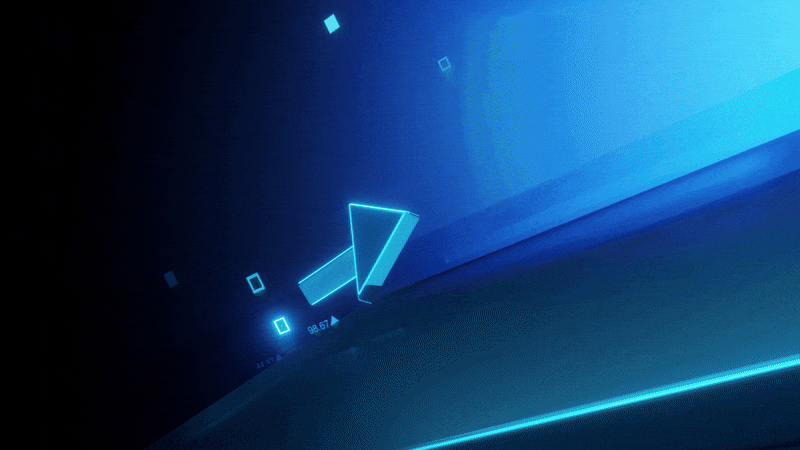
Simplify Complex Processes
Flowcharts and diagrams are great for explaining workflows, but adding animation makes them much easier to follow.
Short animation for beginners like animating steps in a process can make an explainer video more dynamic.
How to Use This Idea:
- Break down processes into sequential steps.
- Use color changes, motion paths, or highlighting to draw attention.
- Combine animation drawing techniques for a polished look.
Example Scenarios:
- Show how your service integrates into your client’s operations.
- Explain a new app feature step-by-step.
Ideal For:
- B2B solutions, software demonstrations, and consulting services.
2D vs 3D Animation: Choosing the Right Style for Your Brand
Key Differences:
|
Aspect |
2D Animation |
3D Animation |
|
Style |
Flat, simple, and classic. |
Modern, lifelike, and immersive. |
|
Cost |
More affordable and beginner-friendly. |
Requires higher budgets and expertise. |
|
Best For |
Storytelling and character-driven videos. |
Product showcases and technical demos. |
How to Decide:
- Use 2D animation styles for easy animation projects or if you’re on a budget.
- Opt for 3D animation styles when you need realism or visual sophistication.
Conclusion
Simple animation can transform how businesses communicate.
From animated icons to 3D product walkthroughs, these animation video ideas can help you create explainer videos that captivate and convert.
Whether you prefer the charm of 2D animation styles or the sophistication of 3D animation styles, the possibilities are endless.
If you’re ready to elevate your brand messaging, let our animation experts bring your vision to life!
FAQs
Q 1: What makes an explainer video effective?
An effective explainer video is concise, visually engaging, and communicates a clear message. It should combine appealing animations, relatable storytelling, and a strong call-to-action to leave a lasting impression.
Q 2: How long should an explainer video be?
Keep it concise, aim for 1-2 minutes. 1 minute animation ideas are particularly effective for retaining attention.
Q 3: Which is better: 2D or 3D animation?
It depends on your needs. Choose 2D animation styles for cost-effectiveness and storytelling and 3D animation styles for detailed product visuals.
Q 4: Can animation work for small businesses?
Absolutely! Simple animation is cost-effective and highly engaging, making it perfect for businesses of all sizes.
Q 5: Why should I choose Whimsitoons for my animation needs?
Whimsitoons combines creativity, expertise, and a passion for storytelling to create animations that captivate and convert.