Discover All About Product Video Editor

Introduction
Hey there! Are you looking to make your product shine in the digital world? Well, you’re in the right place. Whimsitoons is here to guide you about all the exciting things of a product video editor. This isn’t just about slicing and dicing footage; it’s an art that can skyrocket your brand’s appeal.
Why Product Videos are Your New Best Friend
- Engagement Booster: In our fast-paced world, videos are the king of engagement. They’re like that one friend who’s always entertaining and never dull.
- Storytelling Magic: A product video is more than a showcase; it’s a story. It’s about your brand’s journey, the passion behind your product, and the people who bring it to life.
- SEO Love: Google loves videos. Embed a product video on your site, and watch your SEO ranking climb like it’s got a jetpack.
The Product Video Editor: Your Toolkit for Success
- Software Smarts: Choose your weapon wisely. Adobe Premiere Pro, Final Cut Pro, or maybe DaVinci Resolve? Each has its own speciality.
- Eye for Detail: A great product video editor knows that the right cut, transition, or effect can make all the difference.
- Storytelling Flair: Every cut tells a story. Make sure your video tells the right one.
Understanding Your Audience: Tailoring Your Video Content
When embarking on the journey of creating a captivating product video, one of the most critical steps is understanding your audience. This knowledge forms the backbone of your video content strategy, ensuring that your message resonates deeply with your viewers. So, how do you tailor your video content to fit the unique tapestry of your audience’s preferences and behaviors?
Identifying Your Audience
First and foremost, identify who your audience is. Are they tech-savvy millennials, busy professionals, or hobby enthusiasts? Understanding their age, gender, interests, and lifestyle helps in crafting a message that speaks directly to them. Utilize tools like Google Analytics or social media insights to gather data about your audience demographics and interests.
Analyzing Viewing Habits
Next, delve into their viewing habits. Which platforms do they frequent? Do they watch videos on mobile devices or desktops? This information is crucial because it influences not only the length and style of your videos but also where you’ll distribute them. For instance, shorter videos might work better for mobile and social media platforms, where viewers often seek quick, engaging content.
Crafting the Message
Now, focus on the message of your video. What are the pain points or desires of your audience? A video for a time-saving kitchen gadget would differ vastly from a luxury watch. The former might focus on efficiency and ease of use, appealing to busy homemakers or working professionals, while the latter might emphasize prestige and craftsmanship, appealing to luxury buyers.
Emotional Connection
Creating an emotional connection is key. People are drawn to stories that evoke emotions. Use narratives or scenarios in which your audience can see themselves. For a fitness product, show a transformation story; for a travel app, showcase the adventure and discovery aspects. Emotions drive engagement and can lead to a stronger brand connection.
Visual and Language Considerations
The visual style and language you use should mirror your audience’s preferences. A younger audience might appreciate a vibrant, energetic style with informal language, while a more mature audience might prefer a clean, sophisticated look with a formal tone. This alignment helps in building trust and relatability.
Feedback Loop
Finally, establish a feedback loop. Use comments, reviews, and engagement metrics to understand what works and what doesn’t. This ongoing process helps you fine-tune your content, making it more effective over time.
Getting Started: The Basics of Product Video Editing
- Storyboarding: Begin with a blueprint. What’s your video’s beginning, middle, and end?
- Shooting Tips: Quality footage is gold. Good lighting, stable shots, and clear sound – non-negotiables.
- Editing Essentials: Trim the fat, keep the gold. The right pacing is crucial – not too fast, not too slow.
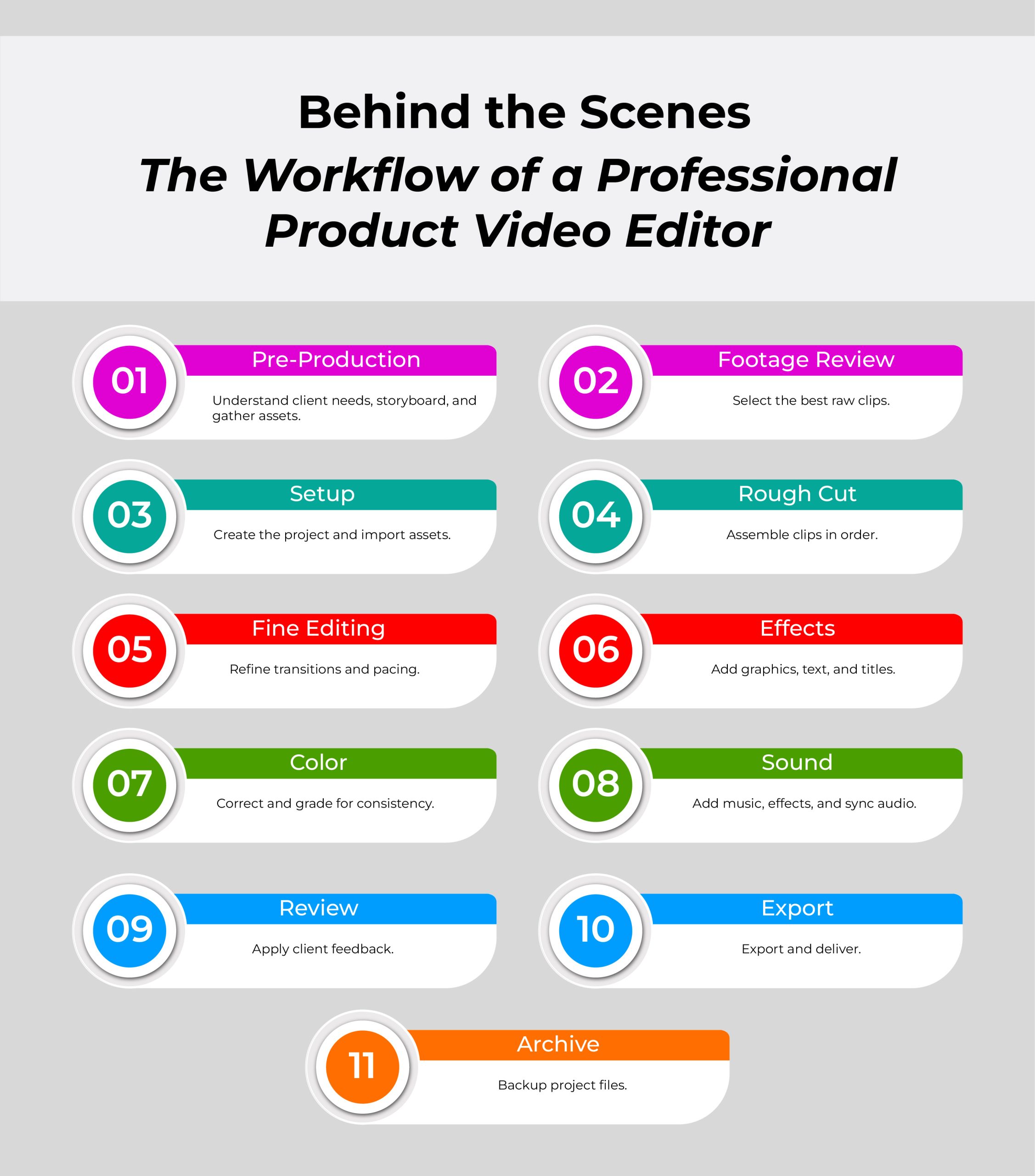
Advanced Techniques to Amp Up Your Videos
- Color Grading: Set the mood. Warm tones for coziness, cool tones for a high-tech vibe.
- Motion Graphics: Add pizzazz with animated text or graphics. Make your logo fly, your text pop, and your product stand out.
- Sound Design: Sound is half the picture. Choose music that complements your brand’s personality, and don’t forget those sound effects.
The Ultimate Product Video Editing Toolkit
| Software | Best For | Key Features |
| Adobe Premiere Pro | Professional editing | Robust, versatile, integration with Adobe suite |
| Final Cut Pro | Mac users | User-friendly, powerful, great for animations |
| DaVinci Resolve | Color grading | Best in class for color, great for multi-user projects |
Common Product Video Mistakes
- Overdoing Effects: Less is often more. Don’t let flashy effects overshadow your product.
- Ignoring the Audience: Know your audience. A video for tech enthusiasts should look different from one for fashion lovers.
- Forgetting the CTA: Always include a call-to-action. Guide your viewers on what to do next – buy, subscribe, visit your site.
Incorporating Feedback: The Key to Video Improvement
Creating a product video isn’t a one-and-done deal; it’s an evolving process. And one of the most powerful tools in this process is feedback. Incorporating feedback into your video production is crucial for continual improvement and ensuring your content remains relevant and impactful. Let’s explore how feedback can be your secret weapon in crafting exceptional product videos.
Gathering Feedback: Where and How?
Feedback can come from various sources, and each offers unique insights:
- Customer Reviews and Comments: Monitor comments on your video and related social media posts. What are viewers saying about your product? Are they highlighting specific features or benefits?
- Engagement Metrics: Look at the data. High engagement rates, shares, and likes indicate what’s working, while low engagement can signal areas for improvement.
- Surveys and Direct Feedback: Sometimes, asking directly is best. Use surveys or query forms to gather specific feedback from your audience.
- Professional Critiques: Consulting with video editing professionals or marketing experts can provide a professional perspective on your video’s quality and effectiveness.
Analyzing Feedback
Once you’ve collected feedback, it’s time to analyze it. Look for common themes or repeated suggestions. Is there a particular aspect that consistently receives praise or criticism? This analysis will guide you on what to maintain and what to modify in your video content.
Implementing Changes
Now, apply what you’ve learned. This step can be as simple as tweaking the script or as complex as rethinking your video’s entire concept. Remember, changes should be strategic:
- Content and Messaging: If feedback points to confusion or disinterest in your product’s message, consider revising your script or presentation to make it clearer and more engaging.
- Visual and Audio Enhancements: Sometimes, technical aspects such as lighting, sound quality, or graphics may need improvement. Small tweaks can make a big difference in overall quality.
- Pacing and Structure: The flow of your video is crucial. If viewers lose interest quickly, you might need to re-edit your video to make it more dynamic and captivating.
Testing and Re-Evaluating
After implementing changes, test the revised video. Monitor if there’s an improvement in engagement and reception. This step is essential in understanding whether the adjustments are moving in the right direction.
Building a Feedback Culture
Creating a culture that values and actively seeks feedback is vital. Encourage your team and audience to provide honest opinions. This culture helps in fostering an environment of continuous improvement and innovation.
Continuous Learning
Stay updated with trends and best practices in video editing and marketing. This knowledge, combined with regular feedback, will keep your content fresh and relevant.
Product Video Editing on a Budget: Tips and Tricks
- Free Software: Start with free editing tools like iMovie or HitFilm Express. They’re great for beginners.
- DIY Filming: Use your smartphone. Today’s phones have fantastic cameras. Just ensure good lighting and stability.
- Stock Assets: Use stock video, music, and sound effects to enhance your video without breaking the bank.
Conclusion
Including a product video editor is an exhilarating step for your brand. It’s a blend of art, storytelling, and technical skill. Remember, the goal is to create a video that not only looks good but also resonates with your audience and elevates your brand.
FAQs
Q 1: What makes a great product video?
A great product video tells a compelling story, showcases the product effectively, and is technically polished.
Q 2: How long should a product video be?
Ideally, keep it under 2 minutes. Due to limited attention spans, make every moment matter.
Q 3: Can I edit a product video on my phone?
Absolutely! Apps like Adobe Premiere Rush are designed for mobile editing.
Q 4: Do I need a professional voiceover?
Not necessarily. Sometimes, music and visuals alone can tell a powerful story.
Q 5: How important is background music?
Extremely important. It sets the tone and emotion of the video, so choose wisely.










