Is 3D Animation Easier Than 2D Animation?

The debate between the ease of 3D vs. 2D animation is as old as the technologies themselves.
While some swear by the fluidity and depth 3D animation brings to the screen, others are enamored by the charm and simplicity of 2D animations.
But is one genuinely easier to master than the other?
Let’s dive deep into this animated conundrum, breaking it down with creativity, a dash of informality, and, of course, professional insights to find out if 3d easier than 2d or not!
The Artistic Appeal: 2D Animation’s Timeless Charm
2D animation, the traditional form of animation, involves creating movement in a two-dimensional space, giving emphasis to width and height.
It’s the art that filled our childhoods, from classic Disney movies to Saturday morning cartoons.
The allure of 2D animation lies in its artistic freedom and the direct connection between the artist’s hand and the canvas, whether it’s paper or digital.
- Creativity Unleashed: Artists can sketch out their imagination without worrying about the complexities of a third dimension.
- Simplified Equipment: Initially, all you need is a pencil and paper, though professional 2D animation now often involves software like Adobe Animate or Toon Boom.
The Depth and Dynamics of 3D Animation
On the flip side, 3D animation adds an extra layer of depth, literally and figuratively.
It brings characters and scenes to life in a way that mimics the real world, with an added dimension.
This form of animation is prevalent in blockbuster movies, video games, and VR experiences.
- Realistic Movements: 3D animation allows for more lifelike movements and interactions within a three-dimensional space.
- Technological Advantage: It leverages sophisticated software like Maya, Blender, or Cinema 4D, enabling animators to create scenes that would be impossible in 2D.
The Learning Curve: Which Is Easier 2d Or 3d Animation?
-
2D Animation:
Learning 2D animation can be considered more straightforward in the beginning.
The basics involve:
- Understanding drawing
- Timing
- Spacing
It’s about mastering the flow of movement across a flat surface.
-
3D Animation:
For 3D animation, the initial learning curve can be steeper.
It not only requires an understanding of basic animation principles but also a grasp of 3D modeling, texturing, and lighting.
The Tech Factor: Software and Tools
The choice between 2D and 3D animation also hinges on the software and tools you’re either willing to learn or already proficient in.
3D animation software is inherently complex, given its capabilities to render lifelike animations.
These programs require a good understanding of the software’s mechanics, not just creativity and artistic skill.
| Software Type | Examples | Learning Complexity |
| 2D Animation | Adobe Animate, Toon Boom | Moderate |
| 3D Animation | Maya, Blender, Cinema 4D | High |

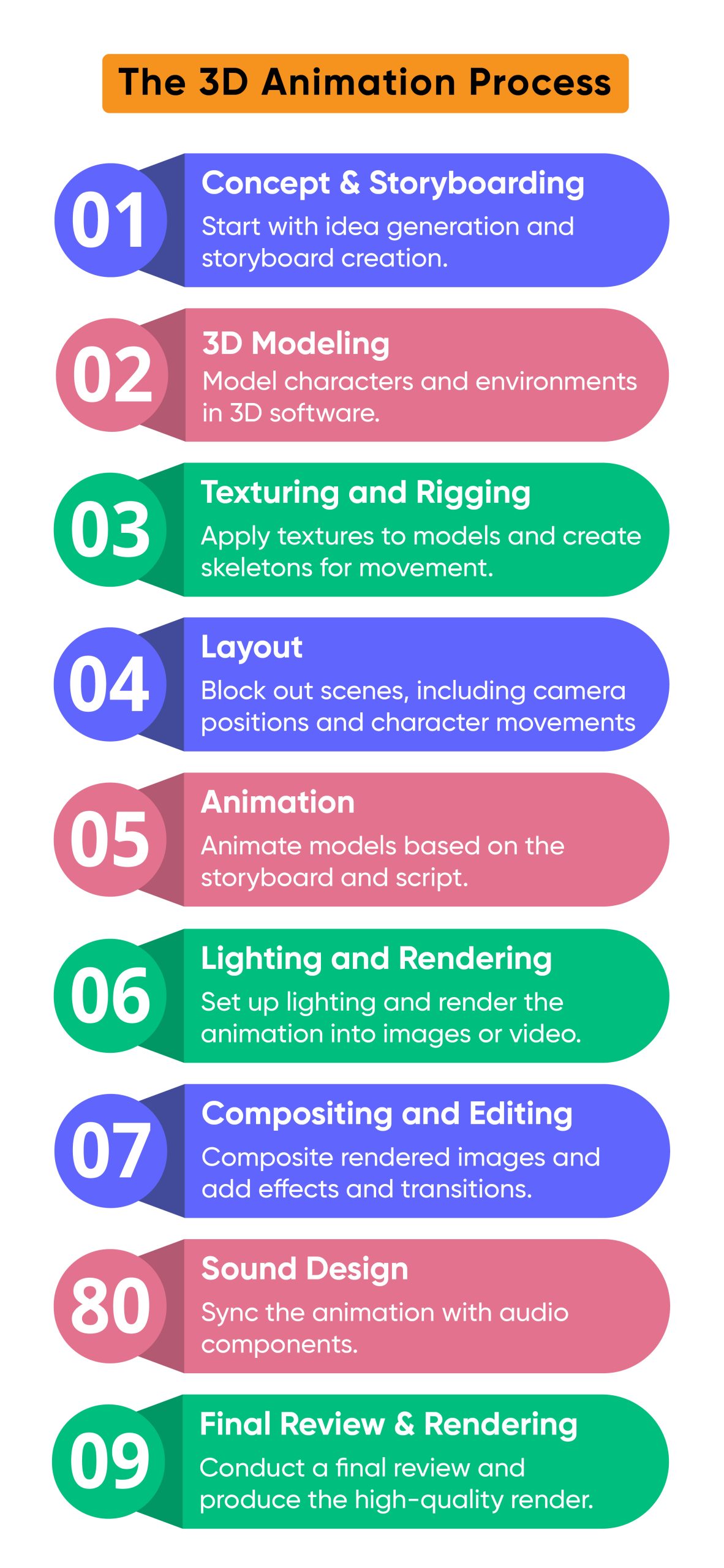
Tools and Technologies Overview
The tools and technologies you choose are your brushes and paint.
Whether you’re stepping into the industry of 2D or 3D animation, understanding the landscape of available software and hardware is crucial.
This section tells about the diverse toolkit available to animators, highlighting key features, usability, and how these resources fit into different creative workflows.
For the 2D Animator: Software Essentials
In 2D animation, software ranges from simple, intuitive programs perfect for beginners, to complex suites designed for professional studios.
Here’s a closer look:
- Adobe Animate: A mainstay in the animation industry, Adobe Animate is versatile, supporting both vector and bitmap animations. It’s particularly favored for its integration with other Adobe Creative Cloud applications, streamlining the workflow for animators who also use Photoshop and After Effects.
- Toon Boom Harmony: Renowned for its robustness and depth, Toon Boom Harmony is a top choice among professionals working in TV and film. It offers advanced rigging systems and a wide range of animation effects, making it ideal for intricate animations.
- Procreate: While primarily a digital illustration app, Procreate on the iPad has gained popularity for its animation features. It’s perfect for animators who prefer a more hands-on, frame-by-frame approach, offering an intuitive interface and impressive drawing tools.
3D animation software is inherently more complex, designed to bring to life detailed models and environments.
These tools demand a blend of artistic skill and technical knowledge:
- Maya: Autodesk Maya is a powerhouse in the 3D animation industry, lauded for its comprehensive toolset that covers modeling, rigging, animation, and rendering. Its versatility makes it a staple in both film and game development.
- Blender: Blender stands out not just for its capabilities in modeling, animation, and rendering, but also because it’s open-source and free. It has a steep learning curve, but its supportive community and wealth of online tutorials make it accessible to motivated learners.
- Cinema 4D: Known for its user-friendly interface, Cinema 4D is favored by designers and motion graphics artists. It offers a gentler learning curve than Maya, making it a good starting point for those new to 3D animation.
Hardware Requirements: Powering Your Creations
The complexity of animation software means that hardware requirements can be significant.
Here’s a quick guide:
- Processor (CPU): A fast CPU is crucial, especially for 3D rendering. Look for a multi-core processor for efficient multitasking and rendering.
- Graphics Card (GPU): A powerful GPU is essential for 3D animation, as it accelerates rendering times and improves the overall smoothness of the animation workflow.
- Memory (RAM): Both 2D and 3D animation software benefit from high RAM capacities. Starting at 16GB is advisable, with 32GB or more recommended for professional work in 3D.
- Storage: Solid State Drives (SSDs) offer faster boot times and quicker access to files and applications. Ample storage is necessary to house large animation projects and asset libraries.
Tips for Optimizing Performance
- Keep Software Updated: Regular updates can provide performance enhancements and new features.
- Customize Your Workspace: Many animation programs allow you to customize the interface. Tailor your workspace to your workflow to increase efficiency.
- Leverage External Resources: Don’t shy away from using plugins, presets, and templates to speed up your workflow. Many communities share resources that can significantly cut down on production time.
The Goals of the Project: What Do You Want to Do?
Another angle to consider is the scope of your project:
- 2D Animation: Perfect for stories that thrive on artistic expression and stylistic flair. It’s often less time-consuming for small projects or simple animations.
- 3D Animation: Ideal for projects requiring realistic environments, complex scenes, or interactions that benefit from the depth of field. It can be more resource-intensive, both in terms of time and computing power.
Wrapping Up: The Animated Debate Continues
Is 3D animation easier than 2D animation?
Well, both have their complexities and joys, challenges, and rewards.
It boils down to personal preference, project needs, and the joy you find in the creation process.
Whether you’re sketching out frames for a 2D masterpiece or sculpting models in a 3D workspace, animation is an art form that celebrates creativity and storytelling in all its dimensions.
So, pick up your digital pen or mouse, and let your animation journey begin!
FAQs
Q 1: Is 2D animation a dying art?
Absolutely not! While 3D animation has become popular due to its realism and depth, 2D animation holds a timeless appeal and continues to be a powerful medium for storytelling, especially in TV shows, advertisements, and indie games.
Q 2: Can I switch from 2D to 3D animation easily?
Transitioning from 2D to 3D (or vice versa) is possible but requires learning new skills and software. The foundational principles of animation, however, remain the same across both mediums.
Q 3: Does 3D animation cost more than 2D animation?
Generally, yes. 3D animation can be more costly due to the additional resources required for modeling, texturing, and rendering. However, costs vary greatly depending on the project's complexity and length.
Q 4: 3d animation vs 2d animation, what should I choose as a beginner?
Start with what interests you the most. If you're drawn to traditional art and storytelling, 2D might be your path. If you're fascinated by the prospect of creating lifelike animations and working in industries like gaming or film, then dive into 3D.
Q 5: Can software make animation easier?
Software tools can streamline the animation process, offering features that save time and enhance creativity. However, they cannot replace the fundamental skills and artistic understanding necessary for successful animation.
Q 6: Is 3d animation harder than 2d?
While 2D animation demands good sketching abilities and an awareness of frame-by- frame movement, 3D animation is sometimes seen as more technically complicated due to the requirement of modeling, rigging, and working in a 3D space.rn Although both provide special difficulties, 3D usually requires more processing resources and software understanding.










