The Ultimate Guide to Animated Video Editing: Bring Your Stories to Life
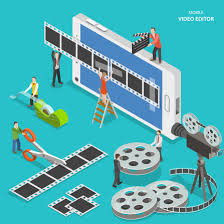
Hello there, fellow creative minds!
Today, we’re diving deep into the whimsical world of animated video editing.
Whether you’re a budding animator dreaming of crafting the next viral animated short, or a seasoned professional looking to refine your skills, this guide is tailored just for you.
So grab a cup of your favorite beverage, and let’s embark on this animated adventure together.
Understanding Editing of Animated Video
Editing of an animated video isn’t just about slicing and dicing clips together.
It’s an art form that breathes life into static images, transforming them into captivating stories that can make us laugh, cry, or even change our perspective on the world.
Whether it’s the charming simplicity of 2D animation or the immersive depth of 3D animation, the possibilities are as boundless as your imagination.
Why Animated Videos?
- Engagement: Animated videos have a unique way of grabbing attention. They combine visuals, sound, and storytelling in a way that’s hard to ignore.
- Creativity Unleashed: With animation, the only limit is your creativity. You can bring any concept to life, no matter how fantastical.
- Versatility: From educational content and explainer videos to advertisements and short films, animated videos fit a wide array of purposes.
Crafting Your Animated Masterpiece
Creating an animated video is a journey through pre-production, production, and post-production.
Each stage is crucial in shaping the final product.
Pre-Production: Laying the Groundwork
- Conceptualization: It all starts with an idea. What story do you want to tell? Who is your audience?
- Scriptwriting: A compelling script is the backbone of any great video. Make every word count.
- Storyboarding: This is where your script gets its visual form. A storyboard helps you visualize the flow of your animation.
Production: Bringing Your Vision to Life
- Designing Characters and Environments: This is where artists create the visual elements of the video.
- Animation: The heart of the process. Animators give movement to characters and objects, bringing them to life.
- Voice-over and Sound Design: Great animation needs great sound. Voice-overs, background music, and sound effects add depth to your video.
Post-Production: The Final Touches
- Animated Video Editing: This is where the magic happens. Editing is more than just putting clips together; it’s about pacing, rhythm, and emotion. It’s where you refine your animation, add effects, and make sure everything flows seamlessly.
- Color Correction and Grading: Give your video the right mood and style with color correction and grading.
- Rendering: The final step where all your hard work is compiled into the finished product.
Marketing Your Video
Once your video is rendered and ready, the next step is to ensure it reaches the right audience.
Marketing strategies can maximize your video’s impact.
- Optimizing for SEO: Ensure your title, description, and tags include relevant keywords to enhance search visibility.
- Utilizing Platforms: Share your video on platforms like YouTube, Vimeo, and social media to increase its reach.
- Promotional Storytelling: Use storytelling in your marketing campaigns to engage viewers.
- Collaborating with Partners: Team up with animated explainer video companies to boost visibility through strategic partnerships.
- Targeted Advertising: Use paid ads and email campaigns to target niche audiences and drive consistent traffic.
The Toolbox: Software Essentials
Choosing the right tools can make or break your animation process.
Here’s a quick rundown of some popular software for editing of animated videos:
- Adobe After Effects: An incredible force in the field of visual effects and motion graphics.
- Toon Boom Harmony: Ideal for 2D animation, from cartoons to complex animations.
- Cinema 4D: A top choice for 3D animation, offering powerful tools for modeling, animation, and rendering.
Best Practices for Editing of an Animated Video
To elevate your animated videos, keep these tips in mind:
- Keep It Clear and Concise: Clarity is key. Professional video editing services emphasize clear animations and transitions that serve the story without unnecessary clutter.
- Timing Is Everything: Pay attention to the pacing. Ensure your animations are not too fast or too slow.
- Experiment with Transitions: Creative transitions can add a layer of polish and sophistication to your video.
- Attention to Detail: A lot can be changed by little things. Don’t overlook the little things.
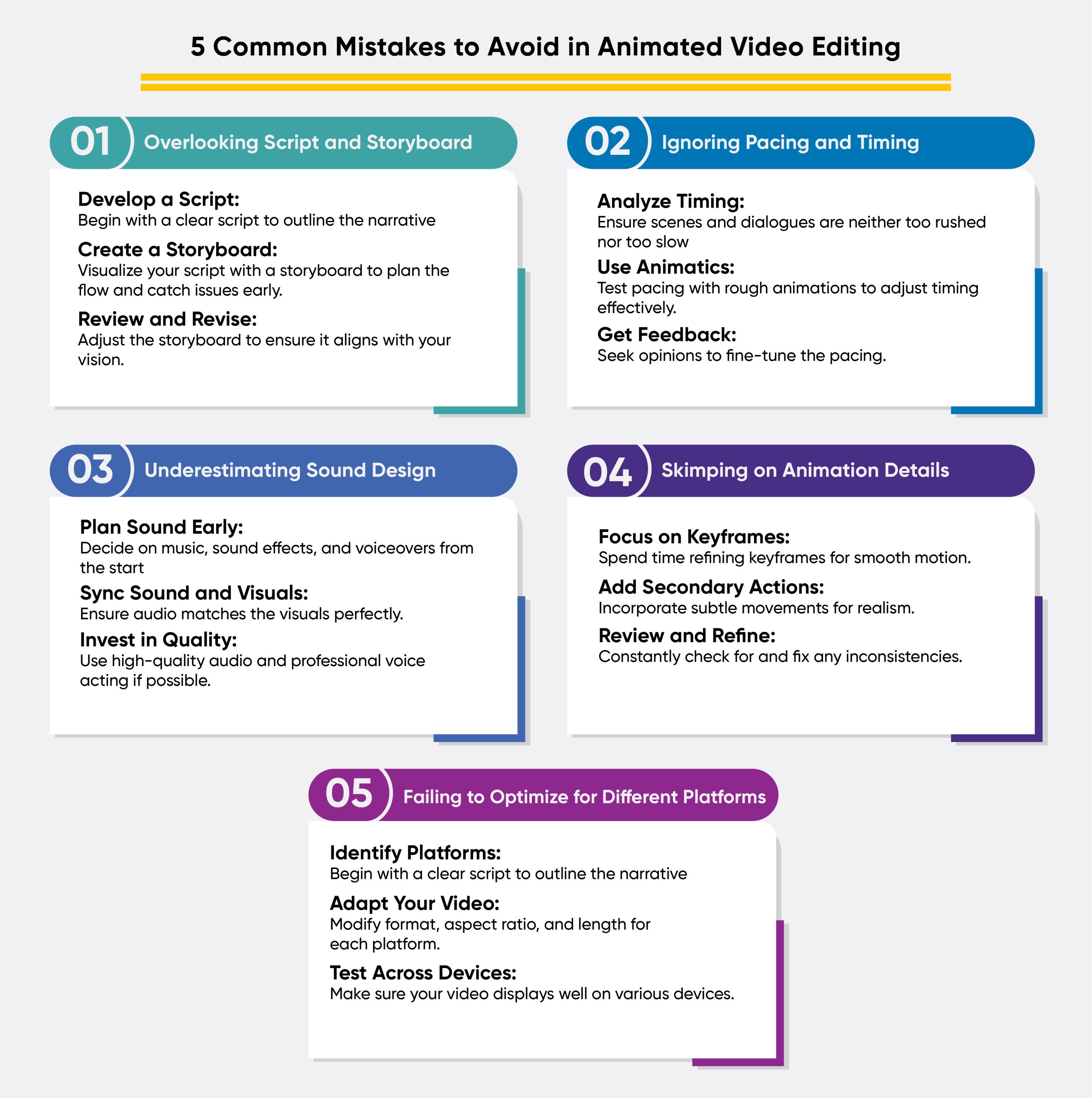
Editing of Animated Video: By the Numbers
Let’s break down some key aspects of editing of Animated Video with a handy table:
| Aspect | Details | Importance |
| Storytelling | The foundation of your video. Good storytelling captivates audiences. | Essential |
| Visual Style | Define the look and feel of your animation. | High |
| Audio | Complements the visuals with voice-overs, music, and sound effects. | High |
| Pacing and Rhythm | Keeps the audience engaged from start to finish. | Crucial |
| Technical Quality | High-quality rendering and smooth animations. | Important |
This table serves as a reminder that every aspect of editing of animated video plays a vital role in creating a memorable and effective video.
Conclusion
Animated video editing is a field teeming with creative possibilities.
Whether you’re working on 2D animation, diving into the complexities of 3D animation, or anything in between, remember that your unique voice and vision are what will truly make your animations stand out.
So go ahead, let your creativity flow, and bring those animated stories to life. Who knows? Your work might just be the next big thing to light up screens around the world.
FAQs
Q 1: Can I learn how to edit an animated video on my own?
Absolutely! There are countless resources online, from tutorials to courses, that can help you get started. Practice and experimentation are key.
Q 2: How long does it take to create an animated video?
It varies widely depending on the complexity of the animation and the length of the video. Simple projects might take a few days, while more elaborate animations can take months.
Q 3: What's the best software for beginners in editing animated video?
For beginners, Adobe After Effects can be a good starting point due to its extensive resources and community support.
Q 4: How can I improve my editing of animated video skills?
Practice, practice, and more practice. Also, study animated videos that you admire to understand what makes them effective. Be brave and try out various styles and methods.
Q 5: Is it necessary to have drawing skills for editing animated video?
While drawing skills can be beneficial, especially for character design and storyboarding, they are not strictly necessary. There are tools and software that can help you create animations without needing advanced drawing skills.










