Best Guide of 3D Mockup Designer
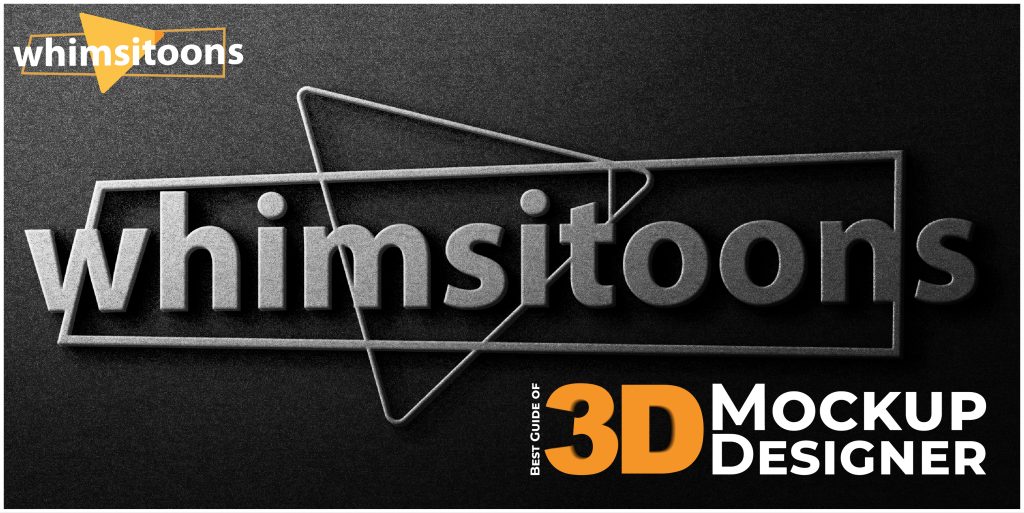
3D mockup designers are akin to modern-day wizards, conjuring spellbinding visuals and bridging the gap between imagination and reality.
Learning how to use 3D models can take your projects to a new level of creativity and innovation, no matter how experienced you are with 3D design or how unique you are.
So, grab your digital wand (or mouse), and let’s embark on an enchanting journey to know are 3D mockup designers worth the investment and the exact 3D mockup meaning along the way.
The Enchantment of 3D Mockups
Why 3D Mockups Cast a Spell on Your Projects
-
Realism That Dazzles:
A 3D design mockup adds a layer of realism to your presentations, transforming conceptual 3D mockups to final render, making your concepts tangible and relatable to your audience.
By converting an image to 3D mockup, you can take existing visuals and transform them into lifelike models that captivate viewers.
-
Flexibility in Design:
They allow for easy modifications and iterations, enabling designers to refine their visions to perfection.
-
Time Travel Made Easy:
With 3D mockups, you can visualize future projects and adjust before any physical work begins, saving time and resources.
-
A Bridge to Imagination:
For a 3D product mockup designer, these visuals serve as a visual bridge between creative ideas and their practical execution, helping stakeholders envision the end product.
In this context, exploring the mockup video meaning can provide deeper insights into how animated mockups enhance the storytelling aspect of design presentations.
Harnessing the Power: Tools of the Trade
Venturing on your 3D mockup journey requires choosing the right tools, such as a reliable 3D product design mockup software, to ensure seamless project execution.
Popular software includes:
Each offers unique features tailored to different aspects of 3D design, from architectural visualization to creating an animate website design mockup -template that brings web concepts to life.
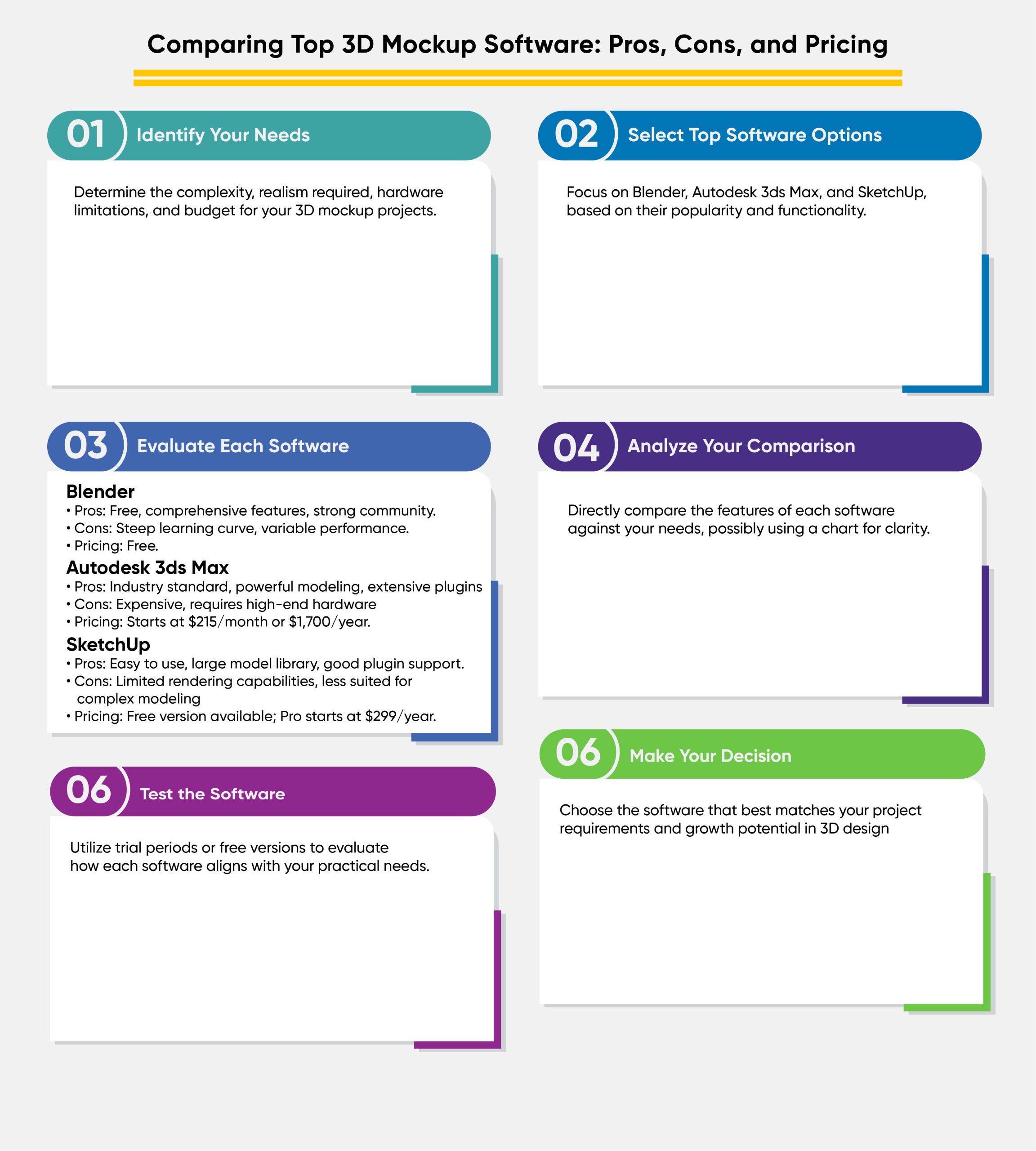
A Beginner’s Guide to 3D Mockup Design
Step-by-Step Incantations
-
Choose Your Arena:
Select the right 3D mockup software based on your project needs and skill level.
So it is important to look for the best 3D mockup software to get the desired results.
-
Sketch Your Vision:
Start with a basic sketch or concept of what you want to create.
-
Modeling Your Masterpiece:
Use your chosen software to build the basic shapes of your mockup.
-
Texture and Colors:
Add textures and colors to bring your mockup to life.
-
Lighting and Shadows:
Adjust lighting and shadows to add depth and realism to your design.
-
Render and Marvel:
Render your design to see the final product and make any necessary adjustments.
Common Pitfalls and How to Vanquish Them
- Overcomplicating Your Design: Keep it simple to start. Complexity can come later.
- Neglecting Lighting and Texture: These elements are crucial for realism. Look at them.
- Forgetting the Audience Perspective: Always design with the end viewer in mind.
The Spellbook: A Table of Essential Terminologies to Understand What is 3D Mockup
| Term | Definition |
| 3D Modeling | The process of creating a mathematical representation of a three-dimensional object. |
| Rendering | The process of generating an image from a model. |
| Texture Mapping | Applying a surface texture to a 3D model. |
| Lighting | The process of simulating light in a 3D scene. |
| Mesh | A collection of vertices, edges, and faces that defines the shape of a 3D object. |
This table serves as your basic lexicon, a starting point to delve deeper into the enchanting world of 3D mockups.
For beginners still exploring “whats a 3d mockup”, this glossary will help clarify the foundational concepts.
Beyond the Basics: Elevating Your Craft
The Charm of Detailing
As you become more comfortable with the basics of 3D mockup design, the next step is to add layers of details that breathe life into your models.
This could mean everything from intricate textures that mimic real-life surfaces to subtle lighting effects that evoke a particular time of day or mood.
Animation:
Integrating 3D animation into your mockups can elevate them to a new level.
For instance, learning how to make 3D mockups video can provide a dynamic perspective through product rotation or virtual walkthroughs, as offered by 3D animation walkthrough services.
A simple rotation of a product or a walkthrough of a virtual space, such as those provided by 3d animation walkthrough services, can offer a dynamic perspective that static images cannot match.
Below is the best example of a virtual walkthrough space.
Remember, though, animation requires patience and practice, so start with simple movements as you gradually build your skills or you can hire mockups designer to do the work for you!
Read More About: 3D animation walkthrough services
Joining the Community
One of the most effective ways to accelerate learning is by joining 3D design communities.
Platforms like ArtStation, Behance, and forums dedicated to specific 3D product mockup software are treasure troves of inspiration, advice, and feedback.
Engaging with these communities can provide invaluable insights into techniques like mockup 3D animation and open doors to collaborations that can push your boundaries further.
Conclusion For 3D mockup designer
Starting on the path of a 3D mockup designer is an adventure filled with endless possibilities.
Understanding the mockup design meaning, what are 3D mockups, and how to create a 3D video mockup helps you transform the spark of an idea to the final touches of texture and light.
Each step in the design process becomes an opportunity to learn, create, and enchant.
Whether you hire mockups expert or you craft intricate product mockups or immersive architectural visualizations by yourself, the tools and techniques of 3D design offer a canvas limited only by your imagination.
FAQs
Q 1: What is a 3D mockup?
A 3D mockup is a detailed digital model used to visualize design concepts in a realistic, three-dimensional space.
Q 2: Can I use 3D mockups in web design?
Absolutely! 3D mockups can add a dynamic and interactive element to web designs, making them more engaging for users.
Q 3: How long does it take to learn 3D mockup design?
The time it takes to learn varies for each individual. However, you can create simple mockups within a few weeks with consistent practice.
Q 4: Is 3D mockup design only for professionals?
Not at all. While professionals certainly use 3D mockups in various industries, hobbyists, and beginners can also dive into the 3D design for personal projects or to develop a new skill.
Q 5: What's the best way to showcase my 3D mockups?
Creating a portfolio on platforms like Behance or ArtStation is a great way to showcase your work. Sharing your ideas on social media can help you get noticed and connect with those looking to hire mockup designers.
Q 6: Do I need specific hardware for the 3D mockup design?
While you don't need a supercomputer, a decently powerful computer with a sound graphics card is recommended to handle the software and rendering processes efficiently.
Q 7: Why should I hire mockup designers?
Hiring mockup designers ensures your project benefits from professional expertise, leading to high-quality, realistic 3D visualizations that can effectively communicate your ideas.
Q 8: What is the cost of creating 3D mockup animations?
Costs vary based on design complexity, software used, and designer expertise. Free options like Blender exist, while others like Adobe Dimension require a subscription. Hiring a professional designer increases costs but ensures high-quality animations.










