Creative 3D Design Ideas You Can Try Today to Boost Your Skills
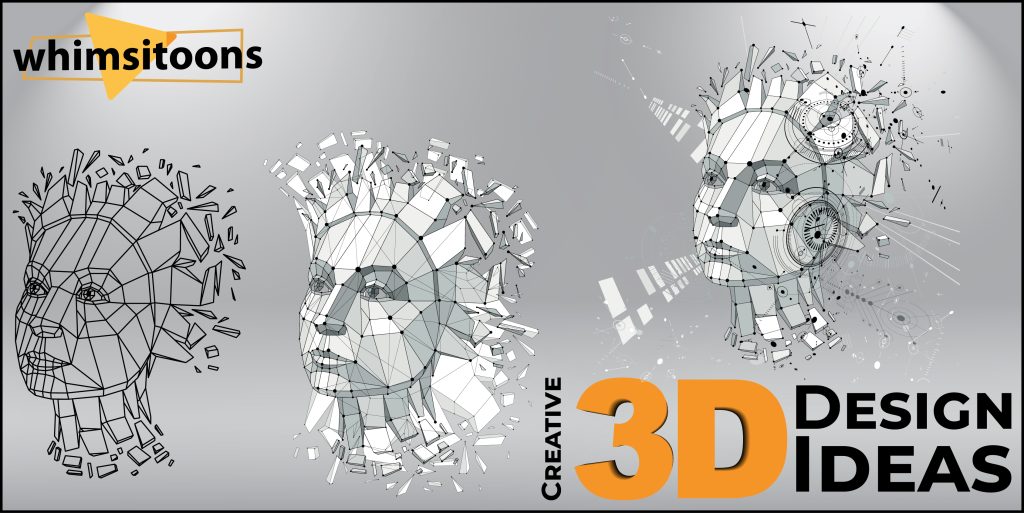
Introduction to 3D Design
Welcome to the world of 3D design, where your creativity is the only limit!
3D design has revolutionized how we create, visualize, and implement ideas.
According to the statistics, 44% of consumers will add an item to their cart after using a 3D configurator, which shows how much power 3D designs have on conversion rates.
Whether you’re a professional designer, a hobbyist, or just someone interested in exploring this fascinating field, this blog post is your gateway to understanding and mastering 3D design ideas.

Why 3D Design?
3D design go beyond traditional design boundaries, offering unparalleled flexibility and precision.
It’s an essential skill in industries like architecture, game development, interior design, and more.
Moreover, with the advent of user-friendly 3D design software, it has become more accessible than ever.
Exploring Easy and Simple 3D Design Ideas
Getting started with 3D design can be overwhelming, but fear not!
Let’s delve into some simple and easy 3D design ideas that are perfect for beginners.
Simple Household Items
- 3D-Printed Vase: Start with a basic cylindrical shape and experiment with textures and patterns.
- Customized Key Holder: Design a simple key holder with personalized initials or symbols.
Fun and Creative Projects
- Custom Chess Set: Create your own chess pieces, playing with traditional and modern designs.
- Miniature Models: Design miniature models of your favorite buildings or fictional characters.
Small 3D Design Ideas for Compact Spaces
Working with limited space? Small 3D design projects are perfect for adding a touch of personalization to compact areas.
Decorative Pieces
- Wall-Mounted Shelves: Design sleek, geometrically shaped shelves for small spaces.
- Mini Planters: Create tiny planters for succulents or small plants.
Practical Items
- Cord Organizers: Design small, stylish cord organizers to keep your space tidy.
- Jewelry Holders: Create elegant and compact jewelry holders with custom compartments.
The Future is Virtual: Embracing Virtual 3D Design
Virtual 3D design is the next frontier in digital creativity.
It opens up a world of possibilities, from virtual home tours to immersive game environments.
Virtual Reality in 3D Design
- VR Home Design: Experiment with interior design ideas in a virtual environment.
- VR Game Environments: Create stunning, immersive worlds for video games.
Augmented Reality Applications
- AR Product Previews: Offer customers a way to visualize products in their space before purchasing.
- AR in Education: Design educational models that can be explored through AR.
3D Design Rate: Understanding the Market
When it comes to professional 3D design, understanding the market rates is crucial for both clients and designers.
Below is a quick outline of what to anticipate:
Factors Influencing 3D Design Rates
- Experience and Expertise: More experienced designers typically charge higher rates.
- Complexity of the Project: More intricate designs require more time and skill, affecting the cost.
- Project Duration: Longer projects may have lower hourly rates but higher overall costs.
Average Market Rates
- Freelance Designers: Rates can vary widely, from $25 to $100+ per hour.
- Design Agencies: Typically charge higher rates due to additional resources and expertise.
Practical Tips for 3D Design
Getting Started
- Choose the Right Software: Research and select a 3D design program that suits your skill level and needs.
- Start with Templates: Use templates to understand basic design structures before creating your own.
Enhancing Your Skills
- Online Tutorials: Utilize free or paid online courses to improve your skills.
- Practice Regularly: Consistent practice is key to mastering 3D design.
Collaboration in 3D Design
The realm of 3D design or 3D animation are not just a playground for individual creativity but also a space where collaboration plays a critical role.
In this section, we explore the nuances of collaborative efforts in 3D design, shedding light on how teamwork can elevate projects to new heights.
The Essence of Teamwork in 3D Projects
3D design projects, especially complex or large-scale ones, often require the expertise and skills of multiple individuals.
This collaborative approach can bring together diverse perspectives, leading to more innovative and comprehensive designs. Collaboration in 3D design involves:
- Idea Sharing and Conceptualization: Team members contribute unique ideas, which can be refined and enhanced through group discussions.
- Skill Diversification: Each team member might bring a different skill set to the table, such as modeling, texturing, or animation, creating a synergy that enhances the overall project.
Tools Facilitating Collaboration
The advancement of technology has made collaborating on 3D design projects easier and more efficient.
Key tools include:
- Cloud-Based Platforms: Tools like Autodesk’s Fusion 360 and Google SketchUp offer cloud-based collaboration, allowing team members to work on the same project from different locations.
- Version Control Systems: These systems, similar to those used in software development, help manage changes and revisions, ensuring that everyone is working on the latest version of the design.
- Real-Time Feedback and Editing: Platforms that support real-time editing and feedback enable immediate collaboration, making the design process more dynamic and responsive.
Communication: The Backbone of Effective Collaboration
Effective communication is crucial in collaborative 3D design projects.
Clear and consistent communication helps in:
- Aligning Vision and Goals: Ensuring that all team members are on the same page regarding the project’s objectives.
- Resolving Conflicts: Swiftly addressing any disagreements or misunderstandings that may arise.
- Efficient Workflow Management: Regular updates and meetings help keep the project on track and ensure that deadlines are met.
Managing Collaborative Projects
To manage a collaborative 3D design project effectively, consider the following strategies:
- Define Roles and Responsibilities: Clearly delineate each team member’s role to avoid overlaps and gaps in the workflow.
- Set Milestones: Establishing milestones and deadlines helps in monitoring progress and maintaining momentum.
- Use Project Management Tools: Tools like Trello, Asana, or Monday.com can help in tracking tasks, deadlines, and progress.
Overcoming Challenges in Collaboration
Collaborative 3D design projects are not without challenges.
These might include:
- Differences in Creative Vision: Finding common ground among diverse creative ideas can be challenging.
- Technical Incompatibilities: Differences in software preferences or hardware capabilities can hinder collaboration.
- Time Zone and Communication Barriers: In a globally dispersed team, coordinating across time zones and ensuring effective communication can be complex.
To overcome these challenges:
- Establish Common Ground: Regular team meetings and brainstorming sessions can help align creative visions and ideas.
- Standardize Tools and Processes: Agreeing on common software and workflows can reduce technical incompatibilities.
- Leverage Collaboration Technologies: Utilize communication tools like Slack, Zoom, or Microsoft Teams to bridge time zone differences and facilitate seamless communication.
3D Design Showcase: A Table of Ideas
| Project Type | Idea Description | Skill Level |
| Home Decor | Custom light fixtures with unique geometries | Intermediate |
| Fashion Accessories | 3D printed sunglasses with custom patterns | Beginner |
| Educational Models | Anatomical models for biology classes | Advanced |
Conclusion: Your 3D Design Journey
Embarking on your 3D design journey can be exciting and rewarding. Remember, the key to success is practice, patience, and continual learning.
Whether you’re pursuing it as a hobby or a career, the world of 3D design is full of endless possibilities.
FAQs
Q 1: What are the best softwares for beginners in 3D design?
Beginners can start with user-friendly software like SketchUp or Tinkercad.
Q 2: How long does it take to learn basic 3D design?
It varies, but with regular practice, you can grasp the basics in a few weeks.
Q 3: Can 3D design be self-taught?
Absolutely! With numerous online resources, self-learning is a viable option.
Q 4: What are some common mistakes in 3D design?
Overcomplicating designs and not optimizing models for printing or rendering are common pitfalls.
Q 5: Is 3D design a good career option?
Yes, 3D design offers diverse career opportunities across various industries.










